Clicks That Count: Mastering Google Ads for Conversions
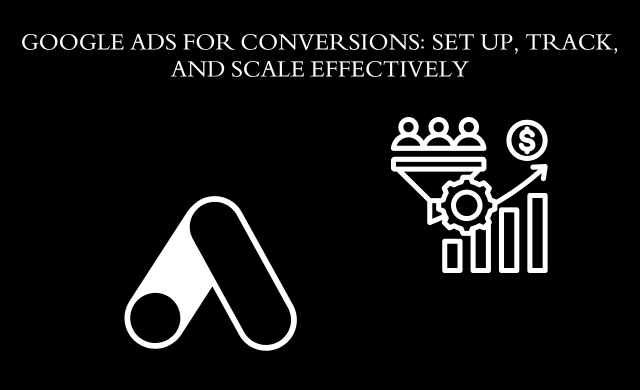
If you’re running digital ad campaigns and not tracking what happens after the click, you’re leaving money on the table. Google Ads for conversions is more than just about getting traffic—it’s about turning that traffic into actual leads, customers, and results. At Advait Labs, a digital solutions company based in Hyderabad, we help businesses maximize ROI through strategic ad placements and smart conversion tracking using tools like Google Tag, Google Tag Manager, and Google Ads conversion tracking.
This blog will guide you through everything from what is a Google tag, what is conversion in Google Ads, and how to properly track conversions. If you’re serious about making your ad budget count, keep reading.
Understanding Conversions: What Counts?
Before diving into tools and tactics, let’s start with the basics.
What is a Conversion in Google Ads?
A conversion is a specific action that you want users to take after clicking on your ad. Common examples include:
- Making a purchase
- Filling out a contact form
- Signing up for a newsletter
- Downloading an app
Essentially, a conversion is a goal completion. Knowing what is conversion in Google Ads is crucial because it tells you whether your ads are achieving the results you want.
What is Conversion Tracking?
Conversion tracking is a tool within Google Ads that lets you monitor these important actions. It answers questions like:
- Which keywords lead to the most conversions?
- Which ads are driving valuable user behavior?
- Which devices or audiences are converting best?
So, what can conversion tracking in search help you measure? It helps you quantify user actions so you can optimize campaigns based on real performance—not guesses.
Why Google Ads for Conversions Matters
Using Google Ads for conversions lets you focus your budget on ads that actually deliver results. Instead of paying for clicks that don’t convert, you use data to guide better ad decisions.
Key Benefits:
- Smarter Spending: Cut wasteful clicks.
- Better Bidding: Enable Smart Bidding for automated bid adjustments based on likelihood to convert.
- Audience Insights: Discover which demographics, times of day, or devices work best.
- Higher ROI: Invest more confidently in what works.
Google Tag vs. Google Tag Manager
Let’s talk about the tools that make it all possible.
What is a Google Tag?
A Google Tag is a snippet of JavaScript code that collects and sends data to Google. This data might include page views, conversions, and more.
How it helps:
- Sends conversion data to Google Ads
- Enables remarketing and enhanced measurement
- Works with other Google tools like Analytics
What is Google Tag Manager?
Google Tag Manager (or tag manager Google) is a tag management system that lets you manage all your tags—like conversion tracking or analytics—without touching the code.
Advantages of Using Tag Manager:
- No need for a developer after initial setup
- Centralized dashboard to manage all tags
- Built-in templates for common tracking tags
- Supports third-party platforms as well
If you’re asking what Google tag management, it’s simply the process of organizing and deploying tags efficiently using tools like Google Tag Manager.
How to Set Up Google Ads For Conversions Tracking
To track conversions, you need both a conversion action and a tag implementation.
Step 1: Create a Conversion Action
- Sign in to your Google Ads account.
- Go to Tools & Settings > Conversions.
- Click “+ New Conversion Action”.
- Choose the source: Website, App, Phone Call, or Import.
Step 2: Add the Google Tag or Use Google Tag Manager
If you’re using Google Tag:
- Add the global site tag (gtag.js) to your website’s <head> section.
- Install the event snippet on the “Thank You” or confirmation page.
If you’re using Tag Manager:
- Log into Tag Manager.
- Create a new tag > Tag Type: Google Ads Conversion Tracking.
- Add your Conversion ID and Conversion Label.
- Set the trigger (e.g., Page View on a Thank You page).
- Publish the changes.
Step 3: Test and Verify
Use Tag Assistant or Tag Manager’s Preview Mode to ensure your tags fire correctly.
Best Practices to Optimize Google Ads for Conversions
1. Use Smart Bidding
Once you’ve collected enough conversion data, switch to bidding strategies like Target CPA or Maximize Conversions.
2. A/B Test Landing Pages
Sometimes your ad works, but your landing page doesn’t. Test different headlines, CTAs, or forms.
3. Set Up Multiple Conversion Types
Track micro-conversions like video views or scroll depth alongside major goals.
4. Segment by Device or Location
Your ads might convert better on mobile or in specific cities. Adjust bids accordingly.
Why Track Conversions with Advait Labs
If setting up tags or tracking seems complex, you’re not alone. At Advait Labs Hyderabad, we’ve helped dozens of clients streamline their digital strategy using expert tag implementation and performance analytics.
Whether it’s ecommerce sales, lead generation, or B2B targeting, our team ensures that every click counts. We provide:
- Custom tag setups
- End-to-end Google Ads conversion tracking
- Audit and troubleshooting
- Data visualization dashboards
Don’t settle for guesswork—let data drive your growth.
Common Mistakes to Avoid
- Installing tags on wrong pages
- Using outdated tag formats
- Not setting up value tracking for purchases
- Ignoring mobile conversion events
- Over-tracking irrelevant micro-conversions
Make sure your tracking setup is clean, clear, and aligned with your business goals.
Final Thoughts
Google Ads for conversions is the smartest way to maximize your digital marketing budget. But it only works when you’ve got the right tracking tools in place—Google Tag, Tag Manager, and solid conversion setup.
Take control of your performance by understanding:
- What is conversion tracking
- How to track conversion actions
- What is a Google tag and how it works
- The benefits of using Google tag management systems like Tag Manager
If you’re looking to grow smarter, not harder, let the experts at Advait Labs in Hyderabad show you how.
Frequently Asked Questions (FAQs)
1. For what purpose does Google Tag Manager serve in Google Ads?
As such, it allows you to manage and deploy your Google Ads tags without touching the website code. This is essential for achieving efficient Google conversion tracking.
2. What is the vast difference between Google Tag and Google Tag Manager?
Google Tag is the tracking code that comes into application, while Google Tag Manager provides a container that holds and controls multiple tags from one interface.
3. How can I track conversion with Google Ads?
You can track conversions by creating a conversion action in Google Ads and installing the tag (or using Tag Manager) on your website.
4. What can conversion tracking in search help you to measure?
It helps in measuring valuable user actions like form submissions, purchases, app downloads, etc. This enhances Google Ads’ performance for conversions.
5. Why Advait Labs are the best for Google Ads conversion tracking?
Advait Labs, an institution based out of Hyderabad, focuses on Google Ads conversion tracking, customized Google tag management, and ROI-driven strategies for measurable success.
